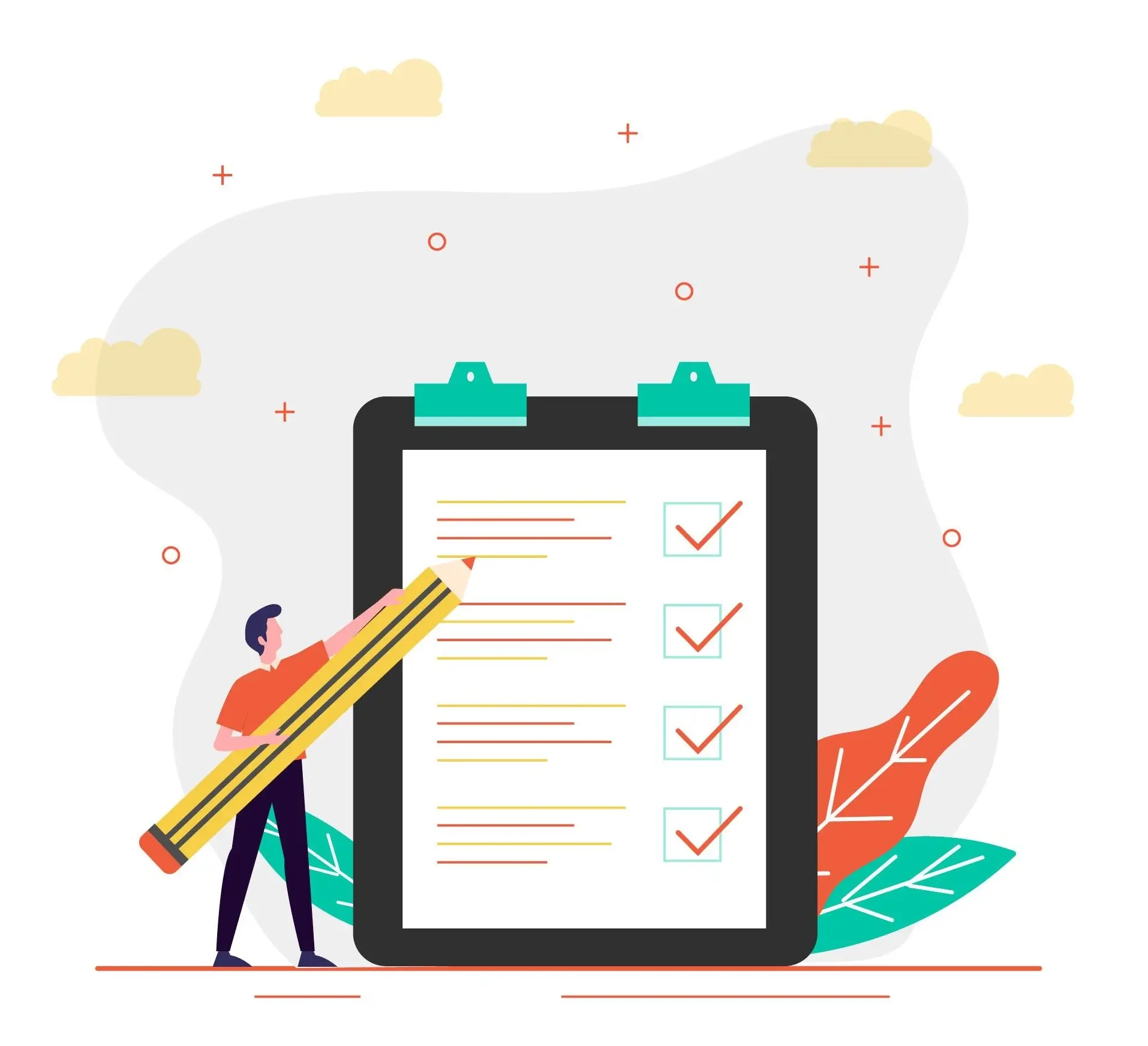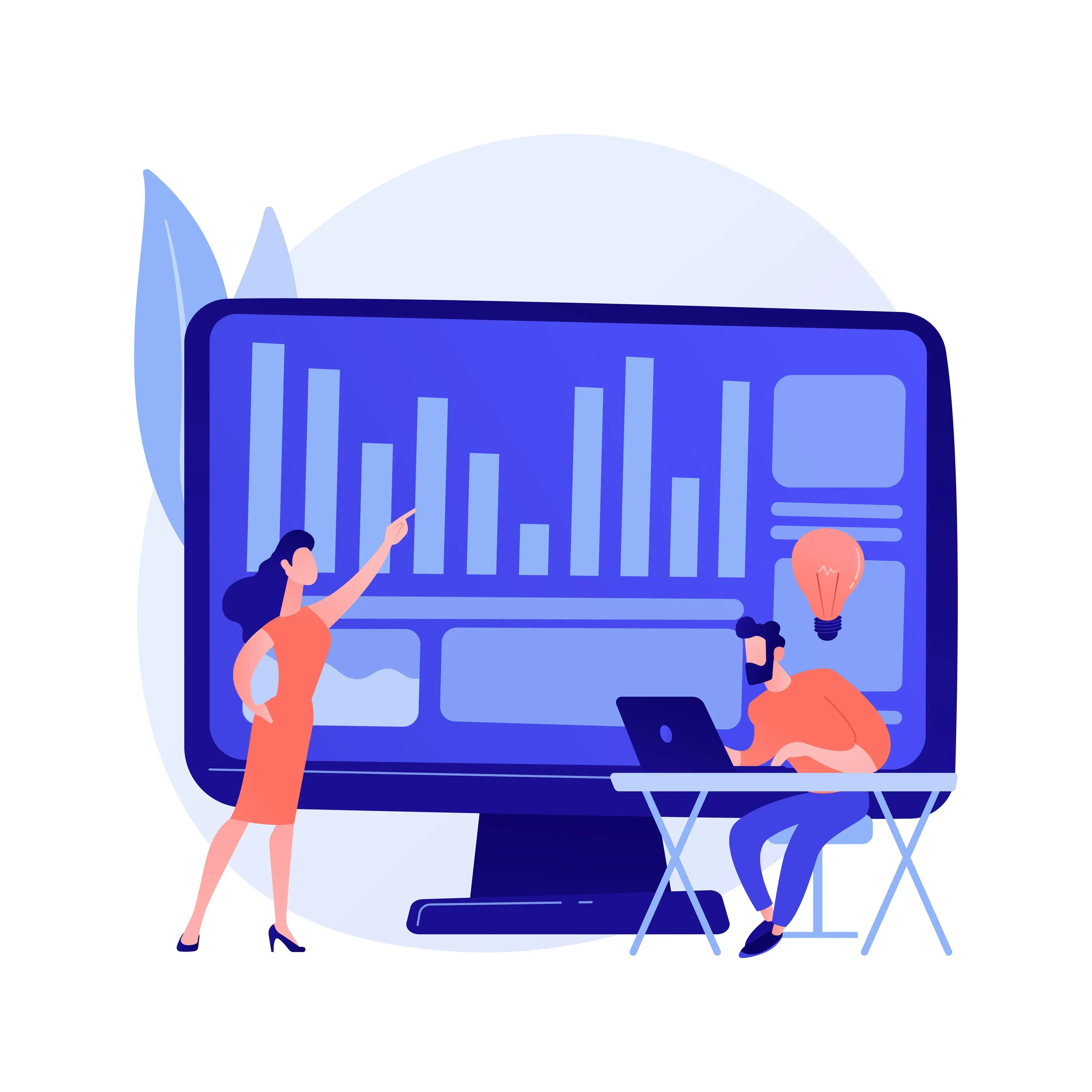For each facility or survey to be performed, you can select the type of structured information you wish to enter: text, numbers, checkboxes, lists, Excel lists, dates, times, signatures, sounds, photos on which you can draw, barcode scanning, RFID, GPS, etc., with associated display settings. For example, you can choose whether the survey is mandatory, displayed optionally, triggers an alert, or shows previously entered values. You can also define non-compliance criteria for each recorded value.
For greater user-friendliness, use smileys or checkboxes. Enter your data on a background plan of your choice or a photo of your facility. This makes data entry easier for the user by visually identifying the points to be inspected.